How to Use the Historical Records Search
How to navigate through the Collections
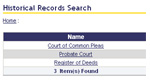
At the top of every page is a navigation menu with a "Search"
button, which will take you to the Historical Records Search page. From the search page
drill-down into a collection by clicking on the link in the table. Each time you click on
a collection in the table, you are choosing to look at only a subsection of images associated
with that collection. For example, if you click on the "Probate Court" link, this will show
you only the images that fall into the "Probate Court" collection. Continue to drill-down
in the collection until you find the image you wish to view.
Breadcrumbs

This site uses Hyperlinked Breadcrumbs for ease of navigation.
Breadcrumbs allow you to trace back all the steps used to get to a particular area. To go
back to any area of the collection simply click on the breadcrumbs located on the top
left-hand side of the table.
Image Viewer

For help with the Image Viewer click here or on the help icon
 located at the top right-hand side of the Image Viewer. The Image Viewer help page provides a description of what each icon represents.
located at the top right-hand side of the Image Viewer. The Image Viewer help page provides a description of what each icon represents.